
Sony have had a rough couple of years in the smartphone game. They failed to capitalise on the recognition of their brand, and the perception of quality it evokes. But today, Sony is back – the Xperia line is well regarded, from the high-end Z line, down to this little guy, the Xperia M.
But let’s be clear; the M line is not a flagship phone.

The Xperia M can be picked up for $199 prepaid from Boost Mobile and Vodafone. That makes it’s one of the cheaper brand-name Android phones on the market. But for the most part, the phone doesn’t feel cheap. It’s light, not flimsy, with a nice plastic shell that is just slightly rubbery. This means it’s more comfortable in the hand that it is pretty in pictures, but that’s fine by me.
The design is not without charm; the side rocker, dedicated photo button, and power button are all well placed, and make it easy to feel which way up. Laugh all you want, but I’ve held many a black glass slab upside down, struggling to find the power button.
And while I was loaned a black handset, the M is available in a bunch of bright colours. The purple and yellow are quite cute, don’t you think?

Size wise, the phone sports a 4-inch screen and weighs just 115 grams, making it one of the lightest phones I’ve played with this year — only the iPhone 5 was lighter.

Compromises

The most noticeable compromise is the screen – at 480 x 854 pixels, the phone has a pixel density of 245ppi. To put that in context, this sits about half way between the pixel density of a “retina” and “non-retina” Apple device. So the screen is crisp enough, but you will notice it, especially if you have higher resolution devices with you.
Bold text – used mainly to signify unread email in Gmail and the Mail app – is where the display looks worst. If you could switch off bold text system wide, I’d be a much happier Xperia M user.
The other major shortcoming was the Xperia’s 4GB internal storage. The phone has a micro-SD card expansion slot, which helps, but it did get annoying at times.
The problem is apps can’t be moved from internal storage, so the phone keeps worrying about running out of space. This stops the phone from automatically updating apps all the time. Still, If you stream your music and move Pocket Casts to the SD card, you should’t have too many issues beyond the phone freaking out.
Camera
The camera was good, not great. In ideal settings, images were crisp and clear, with vibrant colours. But with a bit of backlight, or high contrast, the colours tend to blow out, and images blur. Still, its nothing a good Instagram filter couldn’t fix. In low light settings, the flash is needed.
The biggest disappointment was how long the camera takes to be photo ready. The dedicated camera button suggests immediate snaps, but after a hard press to activate the the camera, the phone takes a good few seconds to get itself ready to take a picture.
Click the photo above to view a gallery of example shots
Advantages
I won’t bore you with specs, but the phone feels snappy enough. There was no issue switching from a playing podcast or streaming Google Music tracks, while scrolling through tweets in Falcon Pro, flipping over to check my Calendar, sending a quick email, etc etc. The Xperia M is well equipped to handle my pointless, easily-distracted life.

The only time things noticeably slowed down was when a heap of app updates kicked off at once, but that seems to happen on most Android phones I’ve tested.
Also worth noting is Sony’s Android skin is quite tasteful. While I switched from Sony’s Walkman to Google Music pretty quickly, the Mail and Calendar apps where nice enough to use, that I wasn’t left wishing there was an easy way to root the device.
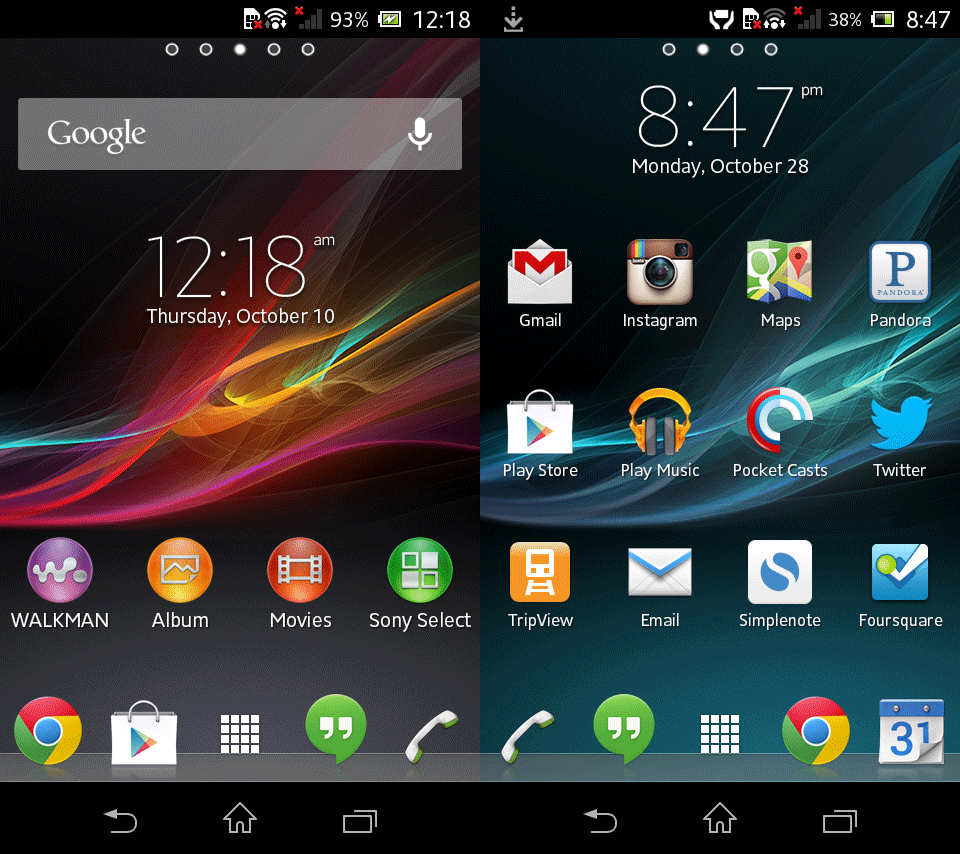
Sony’s Default Vs My Default Home Screen
But where this phone really shines is battery life. With heavy usage (streaming music over 3g, push notifications switched on, constantly checking apps) I was still able to make it up to 30hrs between a charge. As an iPhone user, that blew my mind.
Then I found the Sony STAMINA mode, which turns off Wifi, GPS etc whenever possible, and it pushed battery life to over 48 hours of heavy use. 48 hours! This alone is enough to recommend the Sony Xperia.
Before it’s release, my hope for the iPhone 5c was a cheaper phone with lesser specs and better battery. Sony seemed to have a similar idea. The Xperia M may not be the most powerful phone on the market, it may not have the best screen or camera, but it’s a damn fine device in its own right. It’s light, cheap, and snappy enough for most tasks.

