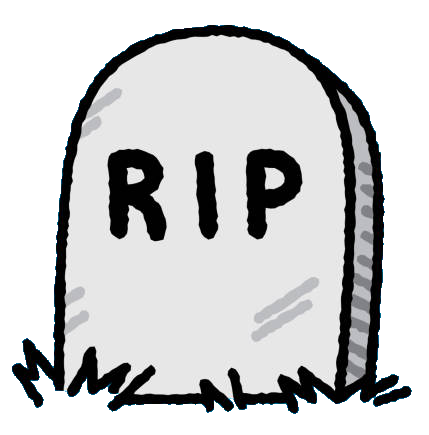
Reckoner
2013 – 2025
All good things must come to an end and after twelve years of independent Australian technology coverage the time has come to say goodbye to Reckoner.
I owe a lot to this website and even more to it’s founders James Croft & Anthony Agius, whom let me continue the brand as they explored their own passions and adventures.
I’ve written over 1,500 articles during its lifespan, more than half of the 2,700 contributed by its founders and freelance writers we’ve been able to support.
It has afforded me opportunities to travel the world and attend events in order to bring an authentic Australian view on some of the most incredible technology announcements of the 21st century.
I have felt nothing but joy publishing to this platform and pass on my heartfelt thanks to anyone who’s read an article, listened to a podcast or watched a video produced by the team. Your ongoing support has meant the world.
Sadly, as the written word makes way for an influencer revolution Reckoner has not kept pace. The brand has become less and less relevant and as it has always been an un-paid hobby, leaves me without the bandwidth to push into new mediums successfully.
It is finally time to put Reckoner to bed and celebrate what it gave us and cherish some of its most popular content in perpetuity below.
– Raj.
Our most popular articles
-
Hello. We are Reckoner.
6th June 2013 – by James Croft
-
Three months as a Litecoin farmer
17th July 2013 – by Anthony Agius
-
I’m done mining Litecoin
26th August 2013 – by Anthony Agius
-
A critical look at Australian bank mobile apps
26th November 2013 – by Anthony Agius
-
Streaming Vinyl With A Sonos Connect:Amp
13th May 2015 – by James Croft
-
How to wire your house with ethernet
31st July 2015 – by Anthony Agius
-
Ergolux electric standing desk review
18th November 2018 by Raj Deut
-
The end of “endgame” & gaming as a relationship
18th February 2019 by Raj Deut
-
10 reasons why mirrorless cameras beat smartphones every time
8th May 2019 by Raj Deut
-
Nebia Spa Shower review
5th November 2019 by Raj Deut
-
Can my employer legally monitor my computer in Australia?
14th May 2019 by Raj Deut
-
The top 5 “must-play” indie games PAX Aus 2024
16th October 2024 by Raj Deut