At the Museum of New and Old Art in Hobart, there’s a photo called “Family of the Future, 9”. The guy that owns the photo, David Walsh, describes the photo as “Fucking disgusting. This is absolutely fucking disgusting.”
David’s poignant thoughts on his photo of a guy getting done doggy style by a dog (no really, that is the photo – NSFW), was brought to me by the nerds at Art Processors. I think without Art Processors work, I would have ever seen what David Walsh thought of that photo and I’d be forever wondering, “why? Why does this exist here, why did this bloke buy it? What does he think of it?” – simply annotating David’s stuff with a sign wouldn’t do it justice, even if in this example, all he does is say that he thinks it’s disgusting too.
Instead of a white square up on the wall near the photo, all the information you’d want to know about it are on an iPod touch called The O. You get one when you enter MONA and it’s your personal tour guide, interjecting facts and interviews regarding the artworks with David Walsh’s opinions on the stuff he’s spent over $200 million on. There’s no signage anywhere, so it’s you and The O, wandering around a dark labyrinth of bat shit crazy art for a few hours until the place closes and they kick you out.
Without Art Processors, MONA wouldn’t be MONA.
The story of Art Processors and how they created their elegant indoor positioning and content presentation system is probably best told by one of the guys that created it, Scott Brewer. Here’s a video of him discussing The O at the One More Thing conference in 2013.
David Walsh wanted a different method of telling the people in his museum about the things he’s collected. Traditionally that little plaque contains all the info the museum wants you to know. What Art Processors has done is given David and the art lovers he works with and employs, a way to channel their passion into a medium that goes far and beyond a sign on a wall. Take a look at the O app and what it displays to you when looking at an artwork:
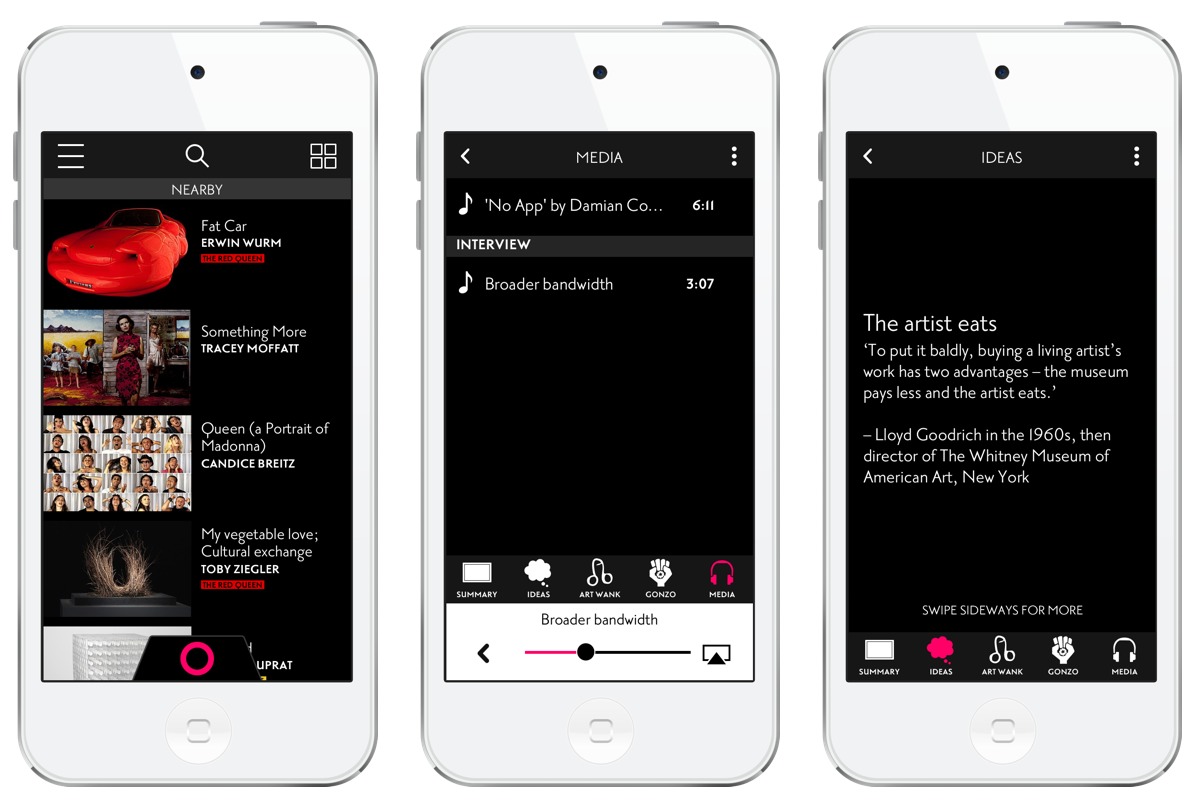
There’s your traditional summary and even media, like audio interviews with the artist. But there’s two unique sections in The O I adore. One is a good ol’ scribble of some cock and balls (aka a C&B). Tap the C&B and you’re given a professional art critic’s take on the art piece. It’s usually quite in depth and if you’re interested in the piece, really engaging.
The other is the ideas button. This ideas button is what made me fall in love with the O app, MONA and Art Processors.
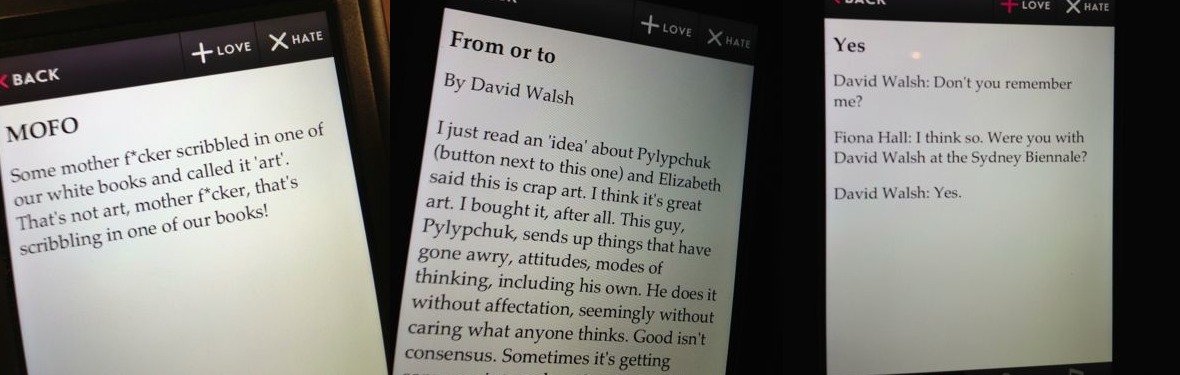
For the installation featuring a euthanasia machine – My Beautiful Chair – David shares this story of his own experience with euthanasia.
So my brother asked me to contact a group that helps out those interested in euthanasia. They told me some stuff related to helping someone off themselves, and also this: the suicide rate in the cancer population is not significantly different from the general population. My brother had cancer, you probably guessed.
My brother’s disease progressed (read: he became more humiliated, less my brother) without requesting death. He was probably too sick to make the request anyway. His doctor, a staunch Christian, compromised his beliefs by telling us (me and my brother’s girlfriend) that whatever happened he would write on the death certificate that the cause of death was complications relating to his cancer.
So nearer death (are you engaged in a life/death binary or can you be a little bit dead?) Lynne, the girlfriend, and I started discussing whether we should off him. We talked about increasing his morphine dose. I wanted to.
He died. I don’t know whether she took my advice. The night before he died (we murdered him?) I had a big night out. I went to a Paul Kelly concert at the Uni bar.

Without the app, the servers and the location detection technology, I’d never have been exposed to any of this. I wouldn’t have had the emotional connection and experience I did. You couldn’t have put that story about knocking off your brother on a white square on a wall, you can’t without it coming across as totally contrived. Without The O, my visit to MONA would have been just another trip to an art gallery, gawking at cool shit. No different than when I went to MoMA or The Met. Instead it was something amazing and beautiful that I constantly remember and want to feel again.
The technology faded away and I suddenly gave a shit about this rich dude’s art collection at the arse end of the earth. This is what is supposed to happen. And for me, someone who loves technology, having it fade away and no longer be the focus of my attention is a massive accomplishment.
Before I get too far ahead of myself, this is a technology blog and the technology behind O and the other excellent work Art Processors has done with the State Library of NSW and the Melbourne Zoo is pretty nifty. I got to sit down with Scott Brewer, CTO and one of the co-founders of Art Processors and have him answer all my nerdy questions regarding how they do what they do.
“If our technology works well, it creates a connection between you and the content, not you and the technology. That’s awesome. That’s what we set out to achieve.”
The core feature of Art Processors technology is being able to locate you within an enclosed space. Outdoors you can use GPS, but GPS doesn’t work indoors. There’s no standard positioning system for indoor locations, it’s not like there’s a chip in an iPhone you can use to track you when a roof is over your head, or you’re underground. So how exactly do you pinpoint someone accurately enough to know what they’re staring at within a museum? Back when MONA first opened at the start of 2011, they used an RFID based real time location system from Purelink.
The O would constantly scan the signal strength of all the access points Art Processors installed in the gallery and the strongest signal to you determines what you’re looking at. So for example, the access point MONA_1278 happens to be the access point the iPod touch you’re holding considers to be the strongest signal. In The O app’s backend, it associates MONA_1278 with say, the machine that makes feces. The O app now shows this (smelly) machine at the top of the list of items that you can tap on and explore more about it. When you’re done enjoying all the sights and smells of Cloaca Professional, you wander off to the next bit and when you stop and load up the app again, you’re connected to MONA_1281 and whatever item(s) are attached to MONA_1281 are presented to you in the app as being nearby.

Using the Purelink RFID location system worked but had a few issues. It’s best when you’re standing still. In MONA’s situation, you need to connect to the closest access point in order to determine your location, but the device will stick with the access point you were connected to previously in order to maintain a connection and prevent hopping around. Normally you’d want to avoid switching access points as this results in a loss of connectivity and drains the battery as the device is constantly scanning and connecting. So accuracy wasn’t quite as good as you’d hope. Sure, it works and pretty well, but we want it to be spot on. The O can sometimes get confused and not bring up what you’re actually looking at. This is where it can all fall apart, bringing the technology and all its flaws to the foreground.
Then there’s the fact installing all these access points around the place is expensive. Not only in terms of the units themselves (which are not cheap), but also powering them. Dozens of expensive PoE switches are required, dishing out power to each AP and kilometers of network cabling around the entire area. MONA is approximately 8000sqm in size. You can’t use the same access points for location as you can for data use either, as if you’re constantly roaming, any audio you’re streaming will crap out and pre-caching of data won’t occur so when you load up The O to see what’s in front of you, you also need to wait for it to appear – not cool.
The O is also a “private” app. It can’t be placed on the App Store because the code which makes the location stuff work is considered a private API by Apple and you can’t publish apps to the app store that use private APIs. This means that MONA has to supply hundreds of iPod touches to everyone that wants to visit the museum. Gotta buy em, gotta maintain em, gotta charge em, gotta make sure they aren’t stolen or wandered off with, gotta put em in a case with an RFID (which Art Processors had custom made for MONA). This is all expensive and time consuming.
Only a few months after the debut of the wi-fi based system at MONA, Apple releases the iPhone 4S. The 4S was the first smartphone to include Bluetooth 4.0 (aka Bluetooth LE/Low Energy, aka Bluetooth Smart) and when Scott and the team at Art Processors got their hands on one, “it was like, wow, all of a sudden the scanning ability is all there”.
Don’t get Art Processors work confused with Apple’s iBeacons.
Art Processors has been using Bluetooth 4.0 based location in production with the State Library of NSW since April 2013, whereas iBeacon was only announced at WWDC in June 2013. iBeacon, whilst similar, isn’t particularly designed to give you X,Y co-ordinates of a user’s location. iBeacon can detect where as user is in relation to the beacon itself, in conjunction with GPS and the usual CoreLocation API within iOS 7. Much like the Reminders app and the geo-fence feature, where if you enter a certain region, you get a push notification. Art Processors use of Bluetooth 4.0 beacons revolve around tracking a user within a space, from beacon to beacon and detecting how close they are to it and providing a co-ordinate that can place that user on a map.
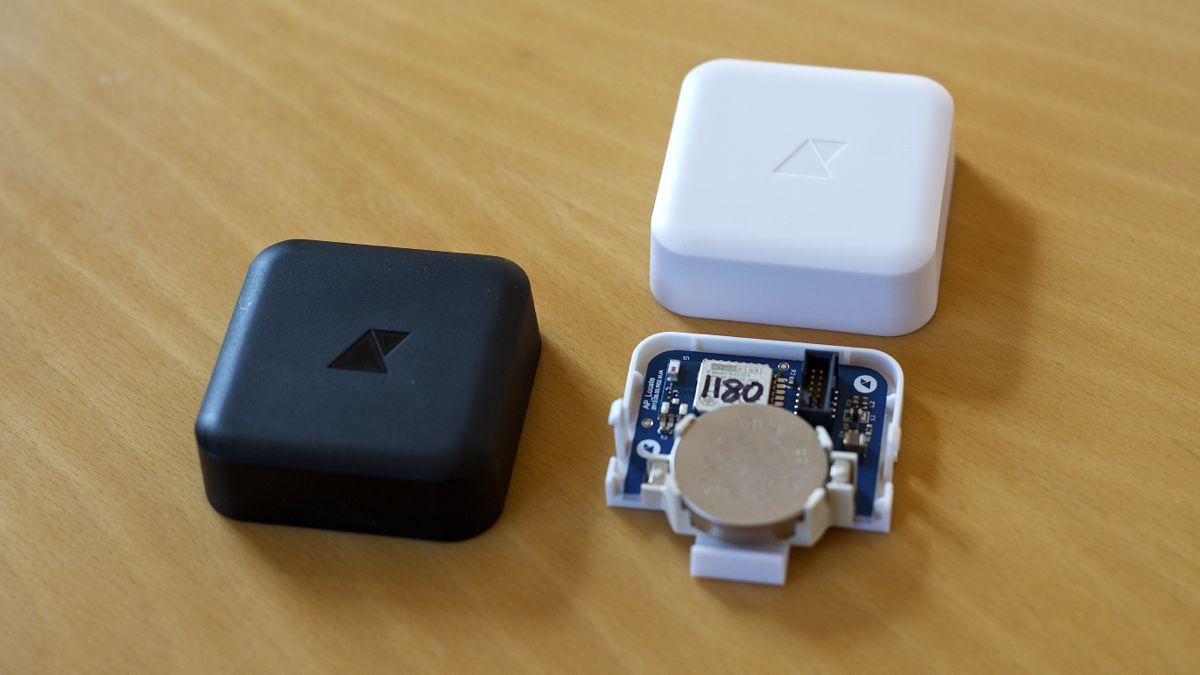
Art Processors has designed their own Bluetooth beacon, mainly because back when they were first investigating this stuff, nobody was making them. They partnered with Tekt Industries to help them design and manufacture the Bluetooth 4.0 beacons in bulk that work out to cost under $50 a piece and contain small lithium coin batteries that last approximately 18 months. Together with their own hardware, they’ve also conjured up a special algorithm to detect within +/-3M where you are in any given location.
“We were 12 months ahead, because we started building our own beacons when beacon companies starting building their own beacons. We had our beacon and apps in production before March 2013. It’s only recently that other people starting doing that and they’re still not very sure about how to do it. The big projects haven’t really started rolling out yet.”
The advantages of using Bluetooth are obvious. Increased accuracy, low maintenance, visually minimal, no networking, incredibly cheaper and the ability for people to bring their own devices instead of having to maintain a large fleet of iPod touches.
But custom made hardware and fancy algorithms determining the location of a user is only half the problem. How do you get all the info you need onto someone’s iPhone, then update that info as required? That’s where the Enso Locate platform comes in. With MONA this was all bespoke, made just for David Walsh and his museum. The O was so well received that they wanted to share this with the world.
“Other museums still have their own voice and personality and collections – we don’t need to hoard the technology. The technology should be out there and giving other people the opportunity to have the best experience possible. That’s our motivation for doing this.”
Art Processors latest work is taking what they’ve done at MONA, packaging it up to be rolled out anywhere and be a product they can sell and support. Enso is made up of various parts. Enso CMS, a platform for adding in content to display within Enso Mobile, an app that reads the CMS, together with your location info from the beacons to display content about what you’re looking at in the space. Enso Analytics gives the owners of the system all sorts of stats and reports and Enso Live integrates audio streams into the Enso Mobile app.
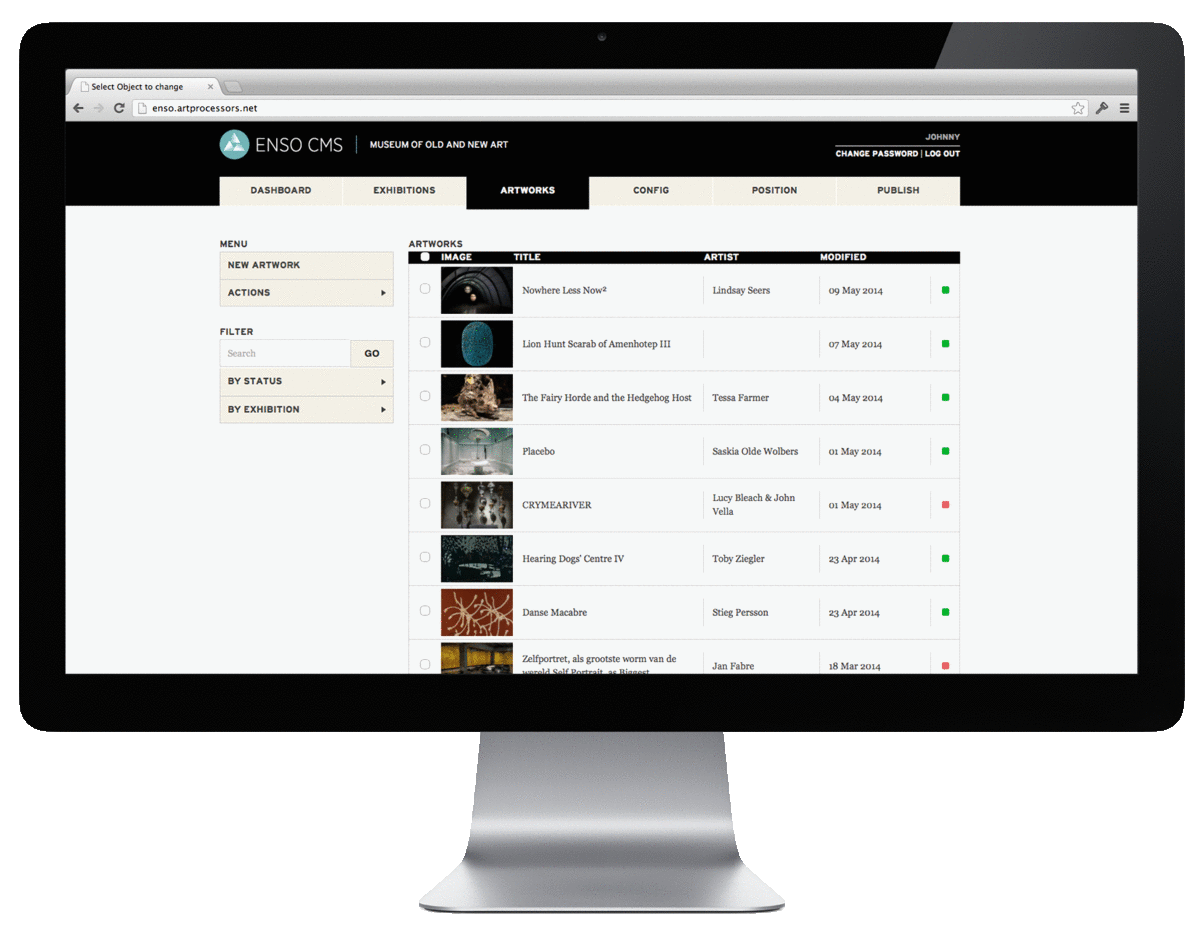
The other bit of the package and in my opinion, the coolest bit is Enso Replay. If you’ve been to MONA, you know that you can optionally enter your email address within The O app and it record where you go throughout the museum and log what you liked, didn’t like, what you saw and what you missed. When you get home you can log in on the MONA website and replay your visit. All the material from within The O is available online to look at, so if you weren’t concentrating before, you can pay attention again. This is my visit to MONA back in 2012.
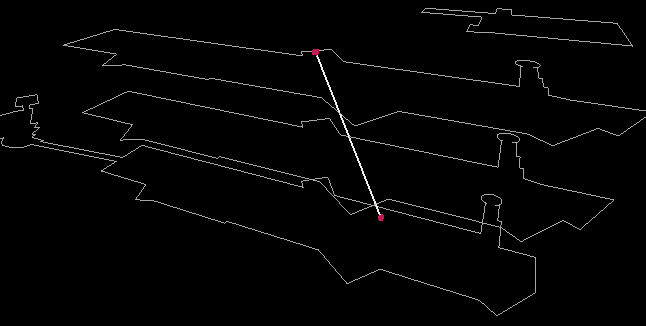
The ability to go back and look at things that I missed the first time, or couldn’t look at long enough because the people I was with wanted to look at something else is brilliant. Want to know more about the wall of vaginas? Do it in the privacy of your own home.
If it wasn’t already obvious, this is a rapid departure from the normal way a museum exhibit will explain to visitors what’s going on inside the space they’ve constructed. It’s unrealistic that an institution can do what MONA did. That’s what Enso is all about. Taking the deep MONA experience and sharing it with everyone via a backend running as a hosted service, an app that’s easily customisable and commodity hardware installed in the space. No need to spend millions of dollars like David Walsh did – he and Art Processors did all the hard work for you, so you can concentrate on what makes you unique: the content.
“That’s why, for us, getting the platform out there and saying – look, here’s a quick, cheap way for you guys to get something up and running that you can start testing yourselves and realising that man, this does give people in the space a better outcome. We can give them so much more information than we have otherwise. We can give them so much more context than we can otherwise about where they are, what they’re looking at. That will create a more engaged visitor or user and hopefully get someone more involved with the space and content.”
I haven’t even talked about their work at the Melbourne Zoo. Together with an Adelaide theatre company, Art Processors have used their technology to create I, Animal – an adult-themed tour/interactive theatre show focussed on the animals in the zoo. Or the rollout of an early version of Enso at the State Library of NSW called Curio, which gives visitors to the library a richer experience than just looking at a sign next to an exhibit. Bringing this sort of technology and experiences to places other than MONA has already begun.
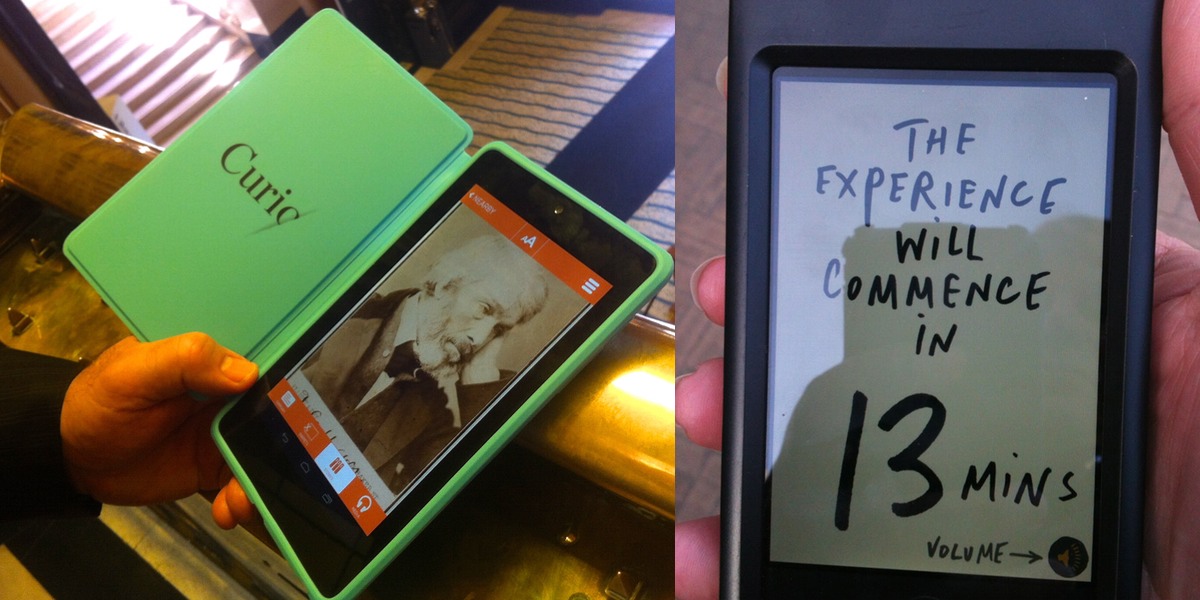
For us nerds reading, this can simply seem like a bunch of Bluetooth bits stuck on a wall and a CMS that talks to an app. It’s not magic, just a smart packaging up for stuff that shows you info about what you’re looking at in a museum. And that’s true, at a basic, technological level. But that’s not what it is when you use it.
When you use something by Art Processors, you only remember the fact a man made himself seem more vulnerable by sharing story about his dying brother. You remember that you were driven to tears at the zoo re-enacting a story about an animal. That’s what happens when technology made by smart and creative people is given to other smart and creative people, to mould and shape into something humans can connect with. Technology is at its best when it fades way and emotions take over and that’s what Art Processors will keep on doing.
[optin-cat id=5772]

