
I listen to a lot of podcasts and, as with most things in my life, I’ve devoted far too much time over the last few years to finding the perfect podcast downloading and listening workflow.
I’ve tried a slew of podcatching apps on Windows, OS X, iOS and Android but the one I always seem to return to is Pocket Casts from Adelaide-based iOS & Android developers, Shifty Jelly.
Pocket Casts is one of those apps that I use every day and has lived in the dock of almost every iPhone (and more recently, Android handset) that I’ve owned. So when I was offered the chance to get an early look at the beta of version 4, I could barely contain my excitement.
At this point, there’s no sense burying the lead. I absolutely love Pocket Casts 4.
iOS 7 Personified
The first thing you’ll notice about this new version of Pocket Casts is the completely redesigned user interface. In a word, it’s beautiful. In a couple more words? It’s minimalist & reserved, fluid & intuitive, surprisingly fun and did I mention beautiful?
Looking over the screenshots in this article should give you an idea of just how good the interface looks, but it’s not until you see it in motion that you really start to appreciate the thought and care that Shifty have put into not only how this app looks but how it works as well. Behind the scenes, iOS7-specific changes like automatic background downloading, and cross-platform device sync are what make this app truly remarkable.
It’s the little touches that Shifty put into their apps that make them a joy to use. For example, the app picks a prominent colour from the album art of the episode you’re listening to and uses it to colour the scrub bar, various text elements and buttons as well as the translucency of the background.

Hands down, one of my favourite animation and gesture combinations is sliding the album art sideways in the Now Playing screen. Slide right and the app shrinks the album art down and pulls the show notes into view. Slide the album art left and it shrinks down to displays the Up Next playlist (more on that later). I discovered it entirely by accident and it puts a big dumb grin on my face almost every time in a way that tapping a button never could (if tapping buttons is your thing though, there’s a button to access each).
I honestly feel that Shifty have set the gold standard for how an app should look after it’s been redesigned for iOS 7. They’ve delivered on the promise of the minimalist design language that Apple introduced at WWDC earlier this year and I can’t wait to see how the look and feel of both Pocket Casts and PocketWeather evolve along with iOS 7.
That said, the changes in both iOS 7 and Pocket Casts are far more than skin deep and there’s definitely more to version 4 than meets the eye.
Party Up Front, Business In Back
One of the most exciting non-UI features of iOS 7 is the all new set of backgrounding APIs that grant apps new abilities when it comes to initiating and running tasks in the background. These changes bring iOS’s backgrounding capabilities in line with what has been available on Android for years, without compromising on battery life…or at least that’s the promise.
The kicker for me was the ability for an app to initiate a background task in response to a push notification.
This could be as simple as pre-fetching the text in an email so that it’s ready to read as soon as you open the app or as complex as an app first checking if your device is connected to a WiFi network before sending a request to iOS to download a file on it’s behalf.
One of the tent pole features of version 3 was server side podcast checking which allowed Shifty to not only speed up the in-app process of manually checking for new episode but to send push notifications to Pocket Casts whenever the server detected a new episode.
So when I saw that demo during the WWDC keynote, the very first thing I thought of was Pocket Casts.
When I spoke to Russell Ivanovic, one half of the Shifty Jelly development team, in preparation for this review, he explained that automatic background downloads was something they’d wanted to do for a long time but it wasn’t until iOS 7 that they really made sense. In fact, in a lot of ways, iOS 7 is the version of iOS that Pocket Casts had always needed, but just didn’t have until now.
That was a big part of the decision to make Pocket Casts 4 an iOS 7-only application. It allowed them to start with a clean slate and set about building the best podcatching app that they could, without needing to worry about backwards compatibility with older versions of iOS.
iOS 7 is the version of iOS that Pocket Casts had always needed, but never had and if we didn’t go all in we’d be idiots.”
– Russell Ivanovic, Shifty Jelly
For iOS 6 users who have already purchased Pocket Casts, they will still be able to re-download it from the app store — they simply won’t be offered the update until they move to iOS 7.
It was a tough decision for Shifty to make, and there was more to it than purely technical reasons. We’ll be digging a little deeper into that decision and the realities that developers are facing in the change over to iOS 7 here on Reckoner next week.
In practice, automatic background downloading is one of the best and most seamless parts of the app. It used to be the case that I would check my phone for new episodes before leaving the house and thanks to an annoying bug in iOS6, would have to wait around for ages for them to download on WiFi. Now, I don’t even think about it until I get to the car and even then it’s just a matter of choosing what I want to listen to on the drive to work.
Automatic downloads are configured on a per-podcast basis, so for example if you wanted to automatically download the Reckoner podcast every week (Editor: and you totally should) you could simply turn automatic downloading on for Reckoner and leave it off for everything else. There’s also a global setting that lets you limit the app to only download new episodes on WiFi, for those of you worried about eating up your 3G data. One of the other nice per-podcast features is the ability to set a time to start every episode of that podcast from. So if you listen to a podcast that front loads every episode with a 30 second ad or has 30 seconds of particularly grating intro music, this setting lets you jump 30 seconds in so you don’t have to hear that ever again.
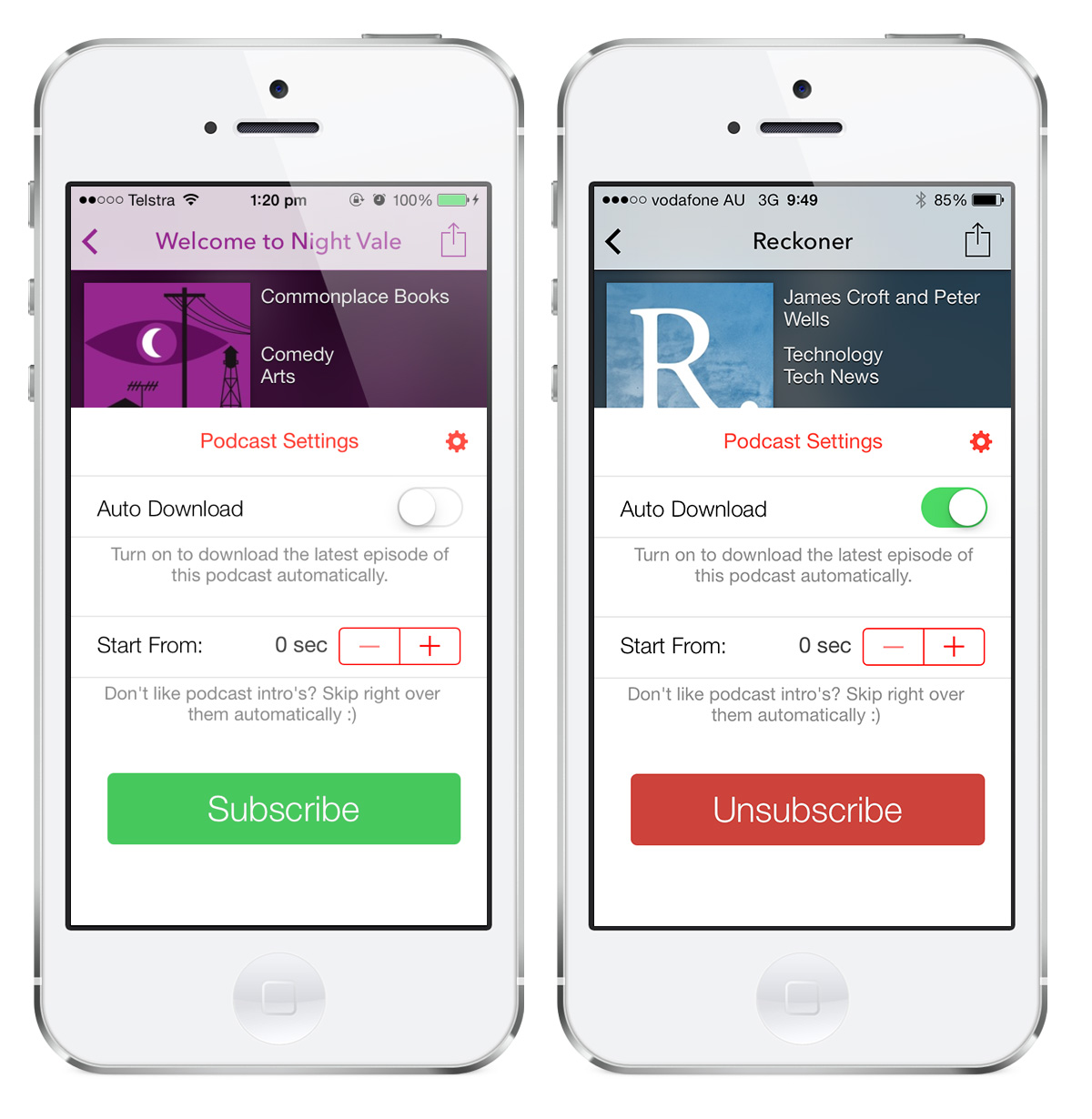
Cross-Platform Sync & Other Niceties
One of the other new features that Shifty’s server-side infrastructure enables is cross-device and cross-platform syncing. So if, like me, you consume podcasts on an iPhone and a Galaxy Nexus you no longer need to manage two podcast libraries. When Pocket Casts is signed in on both, your podcast subscriptions and current play position for each episode will sync across both devices automatically.
There are a couple of other smaller features that are worth mentioning. The first is the Up Next playlist, which allows you to queue episodes up on the fly. It’s not something that I thought I’d use all that often, but it’s proved incredibly handy to the point where I can’t imagine using the app without an Up Next playlist.
The new set of Episode Filters is another feature that is surprisingly powerful. Want a list of audio podcasts that have been downloaded and haven’t been played yet? You can create a filter for that. Want a list of audio and video podcasts that you haven’t downloaded yet? You can create a filter for that too. Want to change that to show only video podcasts you haven’t downloaded? Easy, edit the filter you just created. The filters are incredibly customisable, all the way down to the icon (there are plenty to choose from) and colour of each filter. The app includes a handful of predefined filters to get you started, or you can supplement those by creating your own.
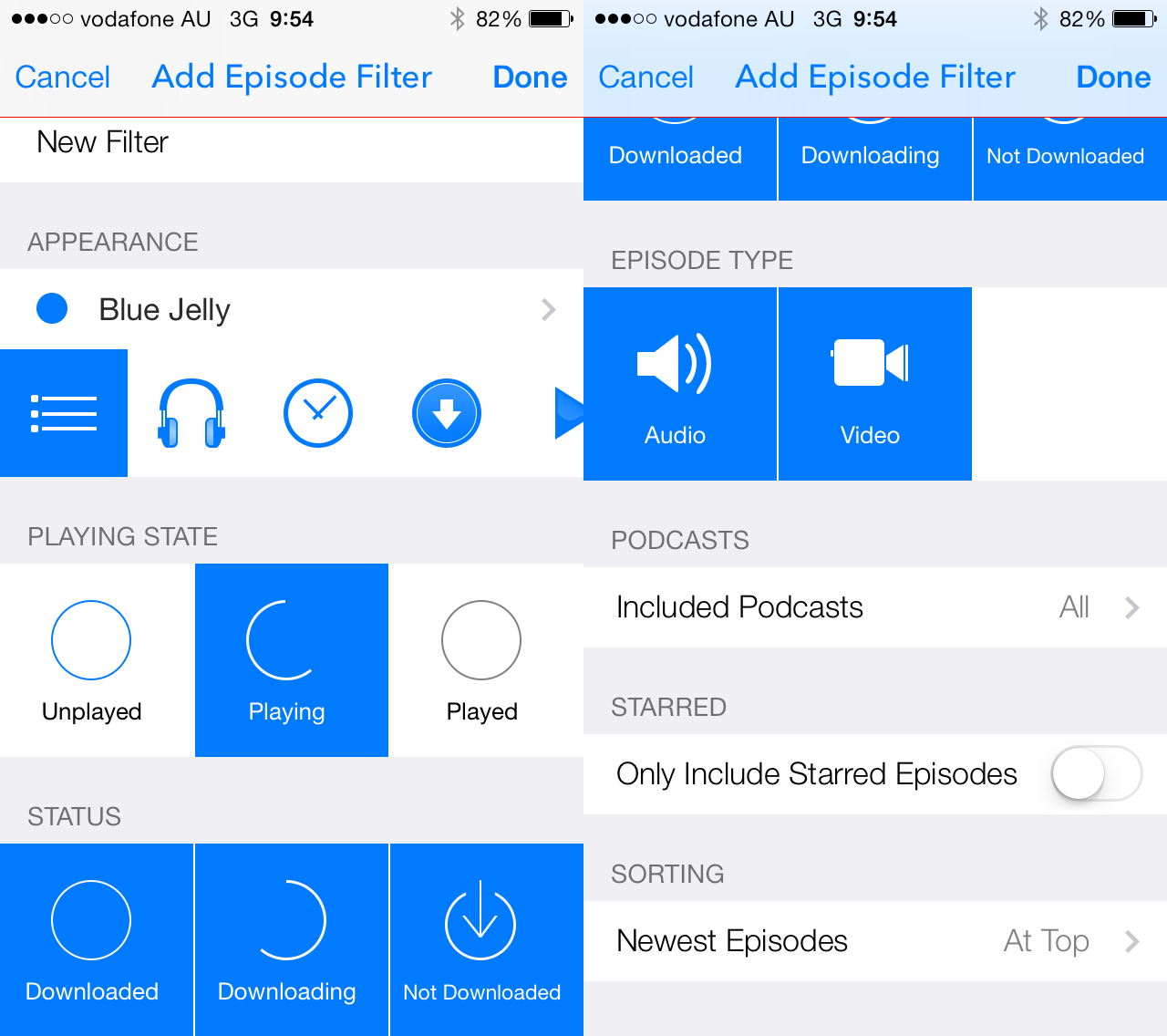
Last (but certainly not least), Shifty weren’t content with simply redesigning their iPhone app from the ground up inside and out and adding a slew of new features; they also decided to set themselves the mammoth task of turning Pocket Casts into a universal iPhone and iPad app. I’ve yet to see the iPad app in person, so I’ll post an followup to this article once I’ve had some hands on time with it.
With version 4, Shifty set out to make Pocket Casts the very best podcatcher on iOS. I think they’ve more than succeeded. Not only have they made the best podcatcher out there, they’ve set the standard for what an iOS 7 app should look like.
I can honestly say that I’m a giant leap closer to that perfect podcasting workflow I mentioned at the outset…in fact, I think I might actually finally be there.
Pocket Casts 4 will be released alongside iOS 7. It will be a free update for existing Pocket Casts users and AU$4.49 for first-time buyers.