Nearly 20 years ago in 1998 Apple revolutionised the personal computing market forever when it released the first iMac. Not only was it the first truly all in one unit containing a bulbous CRT screen and the guts of the machine itself it was also the first to do away with the beloved floppy drive and usher us into a new era of connectivity with this funny port called “USB”.
At the time I was working for an Apple reseller in Adelaide. The easiest up-sell in the world when an iMac sold was bundling a USB floppy drive and a USB to serial adaptor for connecting your printer. The dongle age was upon us and it wasn’t even the turn of the century.
Fast forward to today and Apple, I think, are trying to do the same thing with the introduction of it’s latest (and long, long overdue) iteration of the MacBook Pro (MBP).

Lets start with USB, Apple’s first and almost only standard connector in use over the past 20 years. USB has grown. It’s gotten faster, smaller, smaller again, and again, reversible, elegant and ultimately in it’s latest version, USB-C, very new.
It’s that last reason that at this particular point consumers are finding issue. This isn’t limited to the new MBP through, Apple’s regular MacBook which has been out for quite some time also adopted USB-C albeit without Thunderbolt 3 compatibility.
The new MacBook Pro has four Thunderbolt 3 USB-C ports. In fact the only other port on the computer besides them is a single 3.5mm headphone jack somehow surviving the downsizing unlike it’s mobile brethren.
Gone is HDMI and non USB-C ported Thunderbolt, hasta la vista USB3 and bon voyage MagSafe. They’ve all been replaced by Mr Thunderbolt 3 with its fancy standardised USB-C port. This, despite the assembled lynch mob’s screams, is a good thing! Yes “dongle-life” is definitely an annoying thing at the moment but it will begin to fade soon enough as the standard becomes more widely adopted.
In addition to building on its little brother’s choice of ports the MacBook Pro also adopts its “butterfly” keyboard. I was pretty wary of a keyboard change. The keyboard on both the former MacBook Pro and soon to be forgotten MacBook Air lines were my favourite to type lengthy articles on. Yes, sorry mechanical fans, even over those too. For me it just felt right.
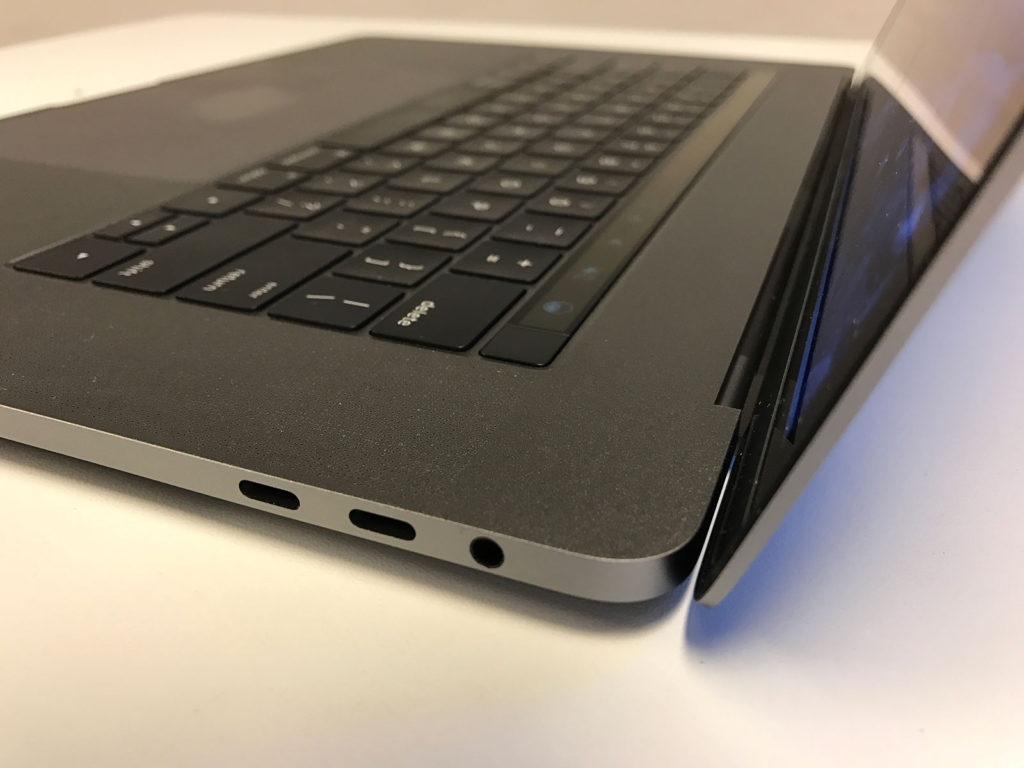
After a solid week’s use, I’m shocked that I’ve found it even more comfortable than its predecessor! It’s really surprising and I don’t know if it’s because of the new Apple designed mechanism or something else but it feels fantastic. Trust me no one is more surprised about it than me!
The one area it falters is in that unconscious search for a particular key. I find it happens most when reaching for the MacBook Pro’s arrow keys at the bottom right of the keyboard. Previously the shallow carved from the laptop’s body to hold the keyboard served as a known boundary for my fingers to wander to and locate the keys. Now there’s almost no bezel on the keys or the body of the laptop at all which makes them far more difficult to distinguish. As a seasoned touch typer you’ll be fine but for those straddling the line between touch and pecker it could be quite a frustrating change.

Changes to the keyboard don’t stop there. It’s biggest change and the distinguishing feature of the new MacBook Pros that everyone’s talking about is the addition of the Touch Bar.
Woof. What on Earth are Apple trying to do here?
Included on the top end of the 13″ & 15″ MacBook Pros (that’s the A$4k mark for the 15″ we’re talking about here folks) is what Apple advertise as a “Revolutionary new way to use your Mac”. The Touch Bar is a Multi-Touch enabled OLED strip along the top of the keyboard that replaces the regular function keys you’d expect.
The idea is that this strip dynamically changes based upon the application you’re using enabling you to scrub through tabs in Safari quickly, or flip through albums in Photos or choose a colour in Photoshop, or DJ apparently?!
In reality however it’s removed some of the most commonly pressed keys and replaced them with a really fancy looking gimmick that predicts what I type and has a button to insert emojis ??.

It didn’t need to be this way either. Apple could’ve easily kept the useful function keys and then planted this abomin-Touch-Bar-ation above them but instead they decided to increase the size of the MacBook Pro’s touch pad to roughly the surface area of the sun and frustrate users with semi-reliable palm detection. To give you an idea of the experience as I type this article and my palms begin to fall lazily to contact the touch pad I see the cursor appearing and disappearing from the screen occasionally moving, distracting me much to my chagrin.
To ram home my point even further Apple have had to introduce a set options to essentially lobotomise their creation and make it useful for normal people. The Touch Bar can operate in three modes.


- “App Controls” in which the Touch Bar displays a set of keys/buttons that are specific to the application you’re in.
- “Control Strip” which is more like the old keyboard and has your Expose, Play/Pause, Volume buttons on it.
- “Seafood combination” (AKA App Controls with Control Strip) that’s a mess of the two and has weird arrows that allow you to open up the keys that are now half hidden only to then scroll through them. It’s a glorious train wreck.
There’s also the ability to control it’s behaviour when the “fn” key is pressed – essentially restoring the F1-F12 keys for you devs and keyboard shortcut aficionados out there.
Woof. What on Earth are Apple trying to do here?
As you can tell I’m not its biggest fan. Credit where credit is due though the actual hardware of the bar works fantastically well. Its display is crisp, the texture of the multi-touch surface is great, it just shouldn’t have replaced a fundamental staple of the keyboard, especially when there was plenty of space for it to co-exist in.

With all that bashing said the Touch Bar does play home to the single greatest feature of the new MacBook Pro. It’s Touch ID sensor. Two completely different pieces of tech that just happen to live side by side one of which I have come to love in its newly found portable home.
Log into your computer, Touch ID. Unlock the screen saver, Touch ID. Install an app that requires admin privileges, Touch ID. Buy something online using Apple Pay, Touch ID! This one tiny sensor that now also serves as the laptop’s power/sleep button when pressed in, is the single saving grace of this laptop upgrade in my opinion. It may not seem like a big deal to many and for some they may not enjoy the feature as much as I but it’s made my life easier and isn’t that what good tech is supposed to do? Unlike the Touch Bar which in fact makes things like force-quit or viewing your desktop harder!
Lastly there were what you’d call the expected updates to any computer release. A new CPU, new SSD, etc. etc. but even these have been plagued by their own set of issues. The CPU was bumped but not to where everyone would’ve liked. The soldered 16GB RAM can not be increased to the 32GB “Pros” supposedly done to conserve battery life and its GPU is barely an increase over it’s now two year old predecessor.
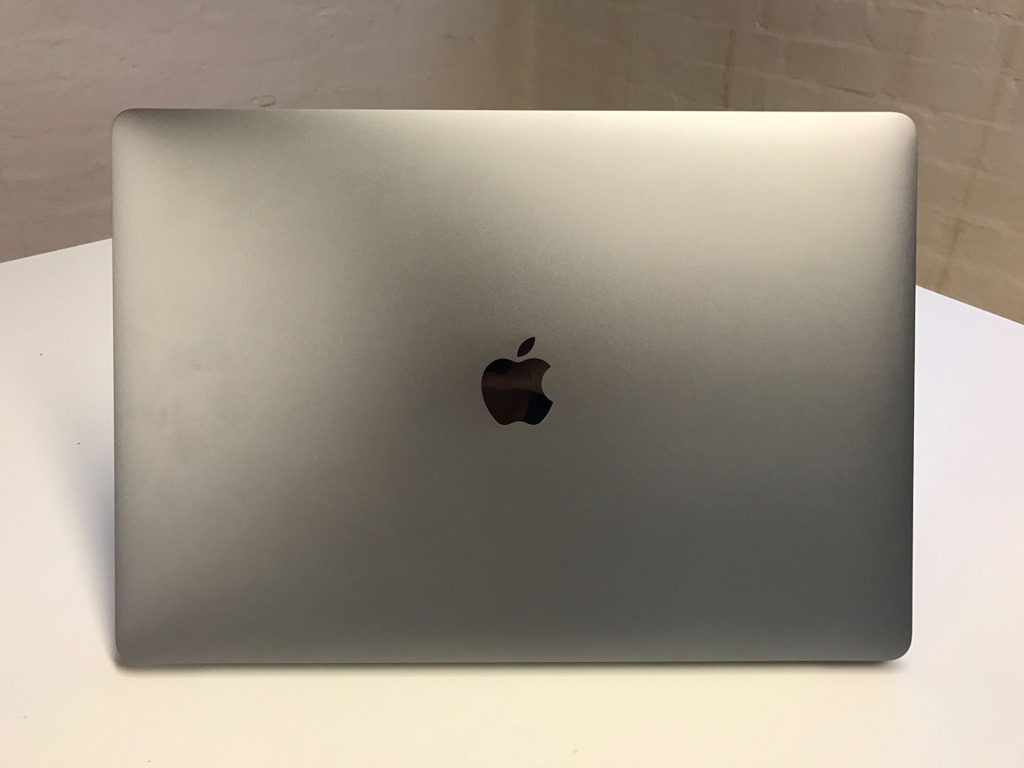
It’s one positive “bump” comes via the quality of the new MBP’s display. Apple advertise it as 67% brighter and I’d dare say this is one area of its marketing that’s solidly found. Next to my prehistoric Thunderbolt Display the MBP’s screen outshines it not only in brightness but in sheer clarity. Sadly the new screen and the MBP’s enclosure remove the now iconic glowing Apple logo, replaced with a flat high gloss one instead. It seems crazy to me that this is gone, the glowing Apple is what makes the machines so iconic and stand out in every Hollywood production and TV show. It is, in my opinion, a terrible branding mistake.
The new MacBook Pro is, on the whole, a let down for the Apple faithful. Expensive and seen as somewhat technologically stagnant its main reason for purchase is purely because people had to buy a new one. That was the case for me, my 2012 MBP on its last legs.
What I think we’ll see is the the second to top tier versions of both the 13″ & 15″ models selling the most, which does NOT include the unsure of itself Touch Bar. Sadly in doing so you’re missing out on Touch ID but that’s hardly worth the extra $500+ the Touch Bar adds onto the price tag.
It’s not a bad laptop and Apple’s MacBook Pro line has never been a cheap option, the big difference is that they’re normally “Pro” and this version just doesn’t feel like it. In fact all it really does is highlight just how lost and unsure Apple are about the future of any of their Pro line.
