Netgear’s Arlo security system is the company’s first foray into a rapidly growing DIY home security market. Comprised of the usual feature set we’ve come to expect of such systems like night vision and motion detection Arlo takes things a step further by introducing wireless HD cameras. Each camera streams a 720p image and has a 110 degree field of view. They’re also completely weather proof and can operate solidly up to 25m from the Arlo base station.

Wireless you say? Feature rich you say? I can’t wait for the part you talk about how bad the battery life is…? Well let’s get it out of the way. It’s good. In fact it’s better than good, it’s four to six months good! Actual battery life will depend on the way you use the cameras in your setup though. Night vision means powering LEDs, continually recording or streaming means a large draw and the constant monitoring of motion will contribute too but after a month of what I’d consider “normal home security usage” both of my cameras are still at full power.
Each camera takes four CR123 batteries, which Netgear kindly include. They’re stubby short little buggers that if I’m being honest I’d never seen the before. Apparently they’re common in flashlights, so when it comes to buying replacements they shouldn’t be too hard to find. Rechargeable versions apparently work too according to forum posts I came across but they’re not mentioned anywhere in the documentation and will, due to the nature of rechargeables, result in a slightly shorter life than regulars.

The great thing about the Arlo system is just how easy they’ve made it to get it up and running. The brain of the system, a closed 802.11n wifi base station is connected to your internet’s router/modem via ethernet. Once it’s established a link back to the Arlo servers you’re ready to start connecting your cameras. This is done by pressing a “sync” button on both the camera and base station simultaneously for a short period of time until lights flash on both devices. It really couldn’t be any easier and I’m glad this physical approach is effectively handling the setup of the remembered wireless network connection happening behind the scenes further simplifying the installation process.
As the cameras are wireless you can position them anywhere within range of the base station. Indoors or out, low or high the options are limitless and honestly is what sells the system. To further extend the positioning options beyond simply sitting the camera on a surface each has a strong magnet in its rear. This coupled with an included mounting disc that can be placed on a wall or ceiling allows you to magnetically position the camera and move it to whatever angel you require.
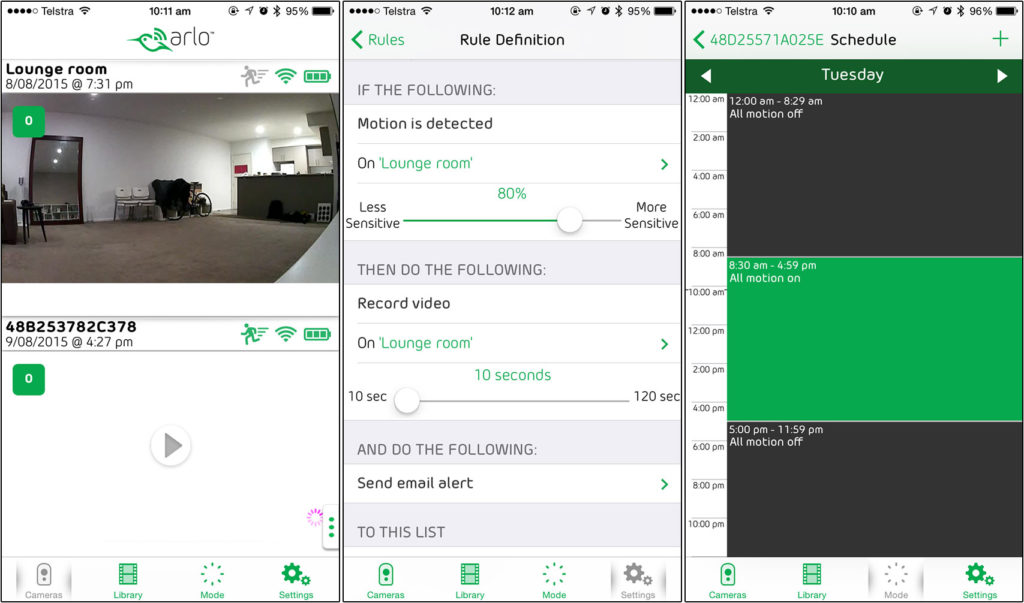
The system is controlled via the Arlo app which is available for both iOS & Android. After going through the normal account creation motions you arrive at the main interface for controlling your Arlo setup. It’s here you’ll see a recent view from each of your connected cameras along with their current connection, battery life and motion sensor status.
The general operation and configuration options of the cameras are on par with Arlo’s competitors. For a product that’s pushing boundaries with its hardware the lack of innovation software wise is rather uninspiring and feels to be a let down in some ways. You’ll find options to control the scheduling of motion detection, “rules” that are really nothing more than who to email/notify when motion is detected and the ability to limit motion detection to a portion of the image instead of its entirety, as well as a few other but nothing particularly unexpected.

General use involves having the cameras setup to record once motion is detected for 10 seconds. The footage is then immediately uploaded to the cloud and if selected an email sent to notify you of the recording. This follows the current trend in similar products, utilising cloud storage to effectively provide offsite storage for you.
Cloud storage is all well and good providing your internet connection is operating at the time someone is robbing your home but the continual lack of local storage as an option in addition to cloud for all of these new wave of security products is slightly concerning. The privacy conscious are likely to not consider Arlo and many of its counterparts if only because it is a cloud reliant product. The hope, with the Arlo system at least, is that local storage is an option is to come. The included base station has two USB ports on it making it a real possibility down the track but Netgear are yet to confirm anything, including why those ports are there at all.

Another downside of a cloud only solution is the cost. Luckily a free tier will suit almost everyone’s needs supporting up to 5 cameras with 1GB of storage for recordings captured over the last 7 days. A “premier” & “elite” tier (A$13 & A$19 per month respectively) extended your storage capacity (10GB, 100GB) and archive days (30, 60) whilst allowing up to 15 cameras at the top level.
Recordings as well as streaming of the cameras’ current view can by done via the Arlo app or the web. The web interface mimics the app in most ways and configuration options can be tailored here too. In fact I actually found the web interface to be more responsive and easier to use than the app but really once you’ve got things where you want them it’s kind of set and forget.
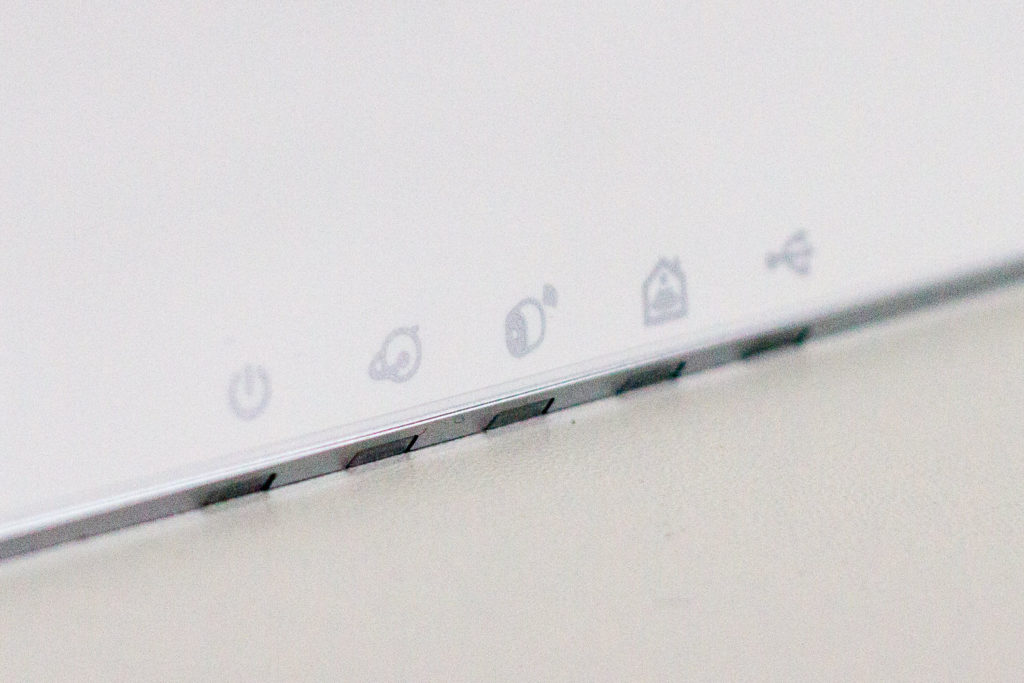
Absent from the Arlo system is an audio interface. Unlike its main competitor Nest Cam (formerly Dropcam) the Arlo cameras have no microphone or speaker meaning you’re unable to communicate through them. You might think you have no need to do this but for those using it to say monitor their pets whilst at work, yelling at them may just stop them from ripping that new cushion to shreds. The Arlo won’t help you here.
Also missing – and a feature that I and seemingly everyone else on the Netgear forums is screaming for – is IFTTT integration. Arlo, along with Nest Cam, have no API or 3rd party integration of any kind at this stage. Nest currently have their smoke detector and thermostat working with IFTTT so it’s likely only a matter of time but for Arlo there’s no mention anywhere that it’s going to come. Without it things like geofencing your home to automatically toggle the cameras’ motion detection function are impossible. Making the a Philips Hue or LIFX bulb turn on as the recording begins, again, not to be.

As far as DIY security systems go the Arlo is by far the most convenient on the market today. Its wireless cameras allow for an almost infinite array of positioning options and the setup of the system is almost instantaneous. The trade off for such convenience: a lack of audio support and a slightly lower image quality than some of its competitors who offer 1080p. Is that enough to sway the majority of people away? I seriously doubt it.
